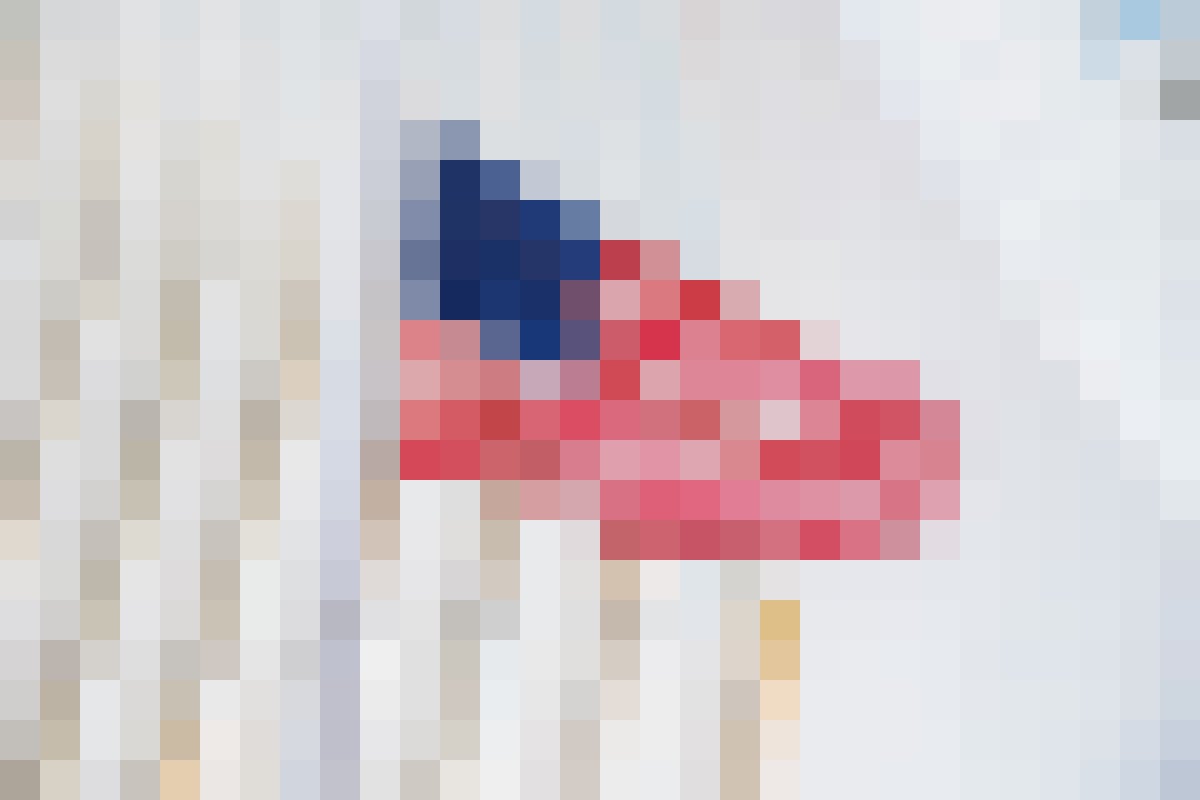In the digital era, the consumption of entertainment has evolved significantly, especially with the rise of IPTV services. Uzzu TV emerges as a promising player in this domain, specifically catering to sports enthusiasts seeking a seamless streaming experience on FireStick and Android devices.
Understanding Uzzu TV IPTV
Uzzu TV IPTV distinguishes itself by focusing on live sports streaming. Offering a diverse array of sporting events, including baseball, basketball, hockey, football, MMA, and boxing, it caters to the preferences of avid sports fans. Moreover, popular events like the NBA, NFL, and NHA are part of the extensive live coverage provided by Uzzu TV.
The platform boasts over 100 live channels, ensuring that sports enthusiasts can catch their favorite games and events in real-time. With an emphasis on uninterrupted streaming, Uzzu TV claims to provide a 100% buffer-free experience in crisp 1080p resolution.
Pricing Plans and Subscription Options
Uzzu TV offers flexibility in subscription plans, accommodating various user preferences. The service presents three main subscription options: Weekly, Monthly, and Yearly.
- The Weekly plan, priced at $6.99 per week, appeals to users seeking short-term access to the streaming service.
- The Monthly plan, at $19.99 per month, offers a more cost-effective option compared to the Weekly plan for those interested in a longer-term subscription.
- The Yearly plan, available at $129.99 per year, appears to be the most economical choice for committed users, but caution is advised regarding long-term commitments to third-party IPTV services.
Safety Concerns and Legal Implications
While Uzzu TV IPTV promises an immersive sports streaming experience, its absence from reputable app stores like Amazon raises safety and legality concerns. Third-party services, by nature, may pose risks such as exposure to malware, pirated content, and potential legal ramifications due to copyright violations.
To mitigate these risks, users are strongly advised to exercise caution and limit usage to content available in the public domain. Additionally, coupling the service with a reliable Virtual Private Network (VPN), such as ExpressVPN, can enhance security and privacy, safeguarding against potential threats and ensuring anonymity while streaming.
Installation Guide for FireStick and Android
Installing Uzzu TV on FireStick involves sideloading the application via Downloader, considering its absence from the Amazon Store. This process demands careful attention to steps to ensure successful installation and access to live sports content on FireStick devices.
For Android users, the installation process involves leveraging an IPTV Player to effectively link and utilize the Uzzu TV account, thereby enabling seamless streaming on Android-powered devices.
User Experience and Conclusion
The user experience with Uzzu TV IPTV is tailored to cater to sports enthusiasts, offering an intuitive interface and easy navigation to access a wide range of live sporting events. By following the provided user guide, users can seamlessly sign up, set up, and indulge in live sports streaming on FireStick and Android devices.
In summary, Uzzu TV IPTV presents an enticing proposition for sports lovers seeking live sports coverage. However, users must exercise caution, adhere to legal guidelines, and prioritize personal discretion when using third-party streaming services.
Disclaimer: This review aims to provide a comprehensive overview of Uzzu TV IPTV’s features and functionalities. Users are strongly advised to comply with legal regulations and exercise discretion while using third-party streaming services to avoid potential legal implications.
This detailed article aims to provide a thorough understanding of Uzzu TV IPTV, guiding users through its features, subscription plans, installation process, and considerations regarding safety and legal implications.
FAQs
Is Uzzu TV IPTV compatible with all devices?
Uzzu TV supports FireStick, Fire TV, Android TV, Roku, and more. Users can access it on various devices running on FireOS and Android platforms.
Does Uzzu TV offer ad-free streaming?
Yes, Uzzu TV provides an ad-free streaming experience, allowing users to enjoy live sports events without interruptions from ads.
What is the pricing range for Uzzu TV subscriptions?
Uzzu TV offers weekly, monthly, and yearly plans, ranging from $6.99 per week to $129.99 per year, catering to varying user preferences.
Is using Uzzu TV IPTV legally safe?
Uzzu TV’s status in app stores raises safety concerns. Users are advised to exercise caution, limit usage to public domain content, and consider using a VPN for enhanced security.