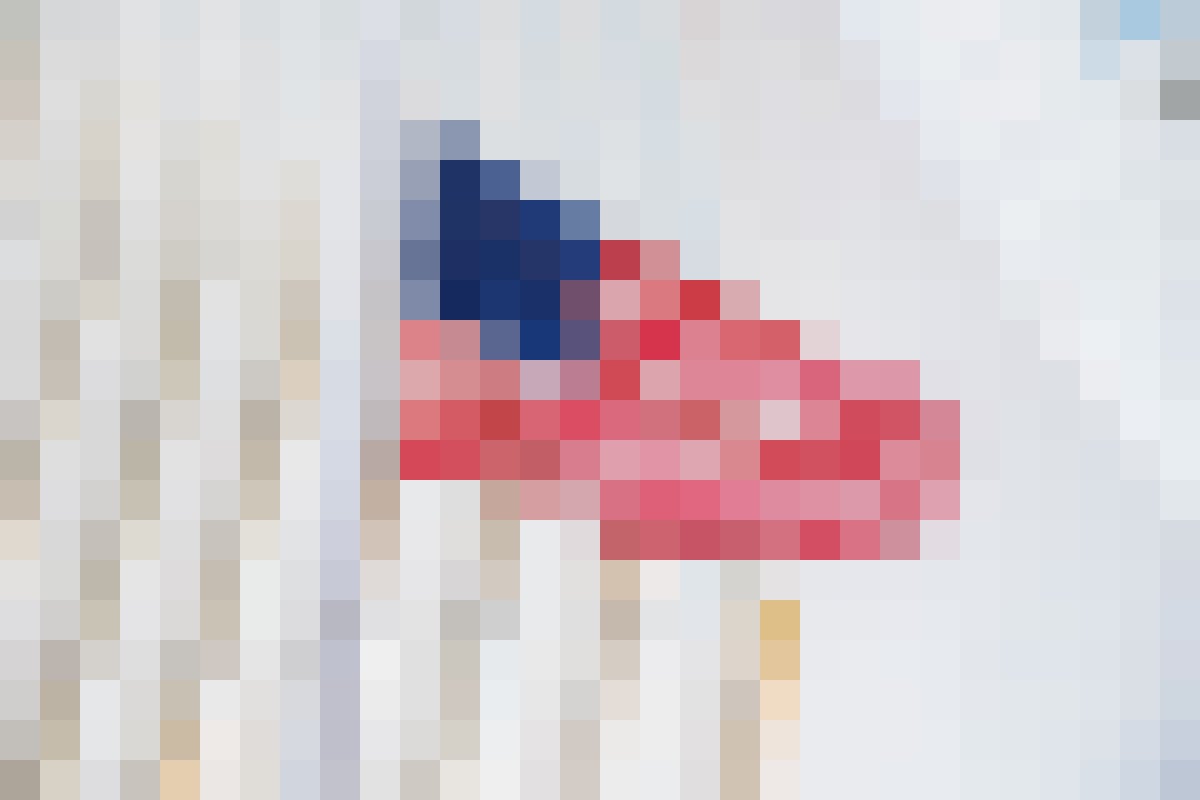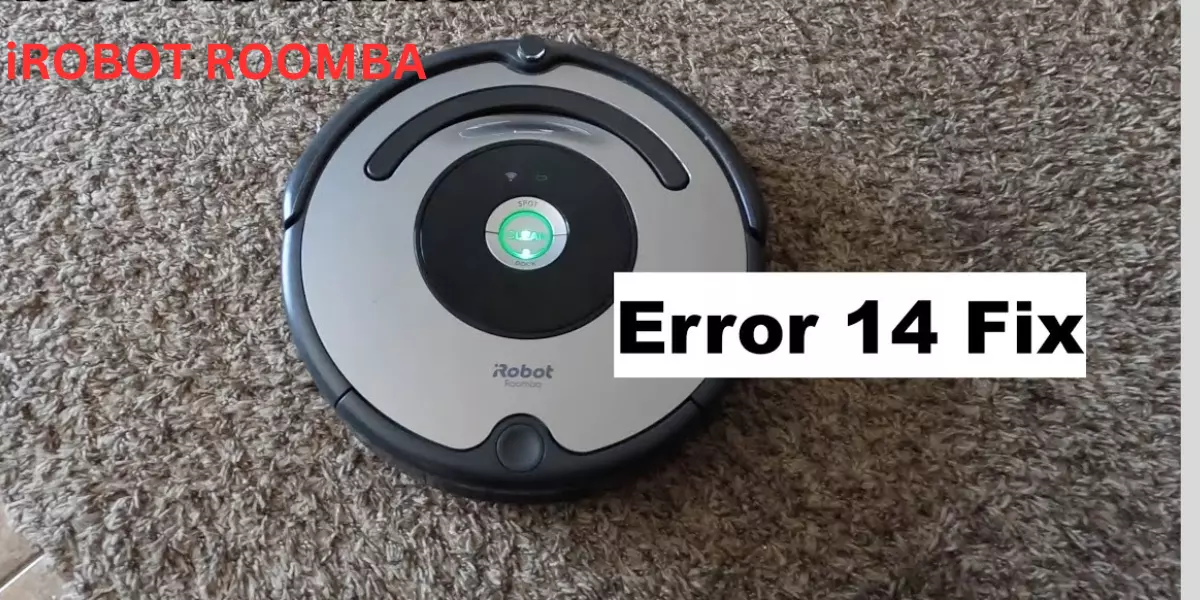Is your Roomba, the trusted automated cleaning companion, displaying the frustrating Error 14 code? If you own a Roomba model 600, 700, or 800 and are encountering this issue, fear not! Understanding and resolving the Roomba Error 14 is simpler than you might think.
Understanding Roomba Error 14: What Does It Signify?
When your Roomba displays an error code like 14, it’s signaling a problem with its bin section. This error often occurs due to a loosely closed bin or malfunctioning bin components, leading the Roomba to perceive an improperly installed bin and consequently halting the cleaning process.
Unveiling the Culprits Behind the Error
Primarily, the error emerges when the bin isn’t securely closed or when the bin area is laden with excessive debris, hindering proper installation. But worry not, rectifying this issue involves straightforward steps you can perform on your own.
Fixing Error 14: Step-by-Step Solutions
Fix 1: Thoroughly Clean Your Roomba
- Turn the Roomba upside down and unscrew the bottom.
- Disassemble the parts and use a hairdryer to eliminate dust.
- Clean all components thoroughly, including the vent and fan.
- Reassemble the Roomba and ensure a tight seal.
Fix 2: Reinsert the Bin Securely
- Remove and reinsert the bin correctly to ensure proper installation.
Fix 3: Reboot the Battery
- Reset the Roomba by removing and reinserting the battery after a couple of minutes.
Fix 4: Perform a Roomba Reset
- Press the ‘Clean’ button for 20 seconds thrice, allowing the Roomba to restart.
Fix 5: Ensure Secure Closure
- Check all connections to ensure a snug fit, enabling proper bin recognition.
Fix 6: Consider Bin Replacement
- If the issue persists, replacing the bin might be necessary to resolve the Error 14.
Monitoring Bin Status and Maintenance
Utilize the iRobot app or watch for the flashing red dustbin light atop your Roomba to identify when the bin is full. Regularly emptying the bin after each use is advised to prevent errors and prolong Roomba lifespan.
Conclusion: Keeping Your Roomba Error-Free
The Roomba series offers unparalleled convenience, yet encountering errors like 14 is a common hiccup. This guide equips you to swiftly tackle such issues, ensuring your Roomba remains a reliable cleaning asset for years to come.
For further assistance, the iRobot support page is available to address any lingering concerns or queries about your Roomba.
By adhering to these steps, bid farewell to the pesky Error 14, allowing your Roomba to resume its stellar floor-cleaning prowess!
FAQs
What causes Roomba Error 14?
Loose bin closure or excessive debris in the bin area triggers Error 14, preventing proper bin installation.
How do I fix Error 14 on my Roomba?
Solutions include thorough cleaning, secure bin reinsertion, battery reboot, Roomba reset, and checking connections.
Can I detect a full Roomba bin?
Use the iRobot app or watch for the red flashing dustbin light atop the Roomba to indicate a full bin.
Should I replace the Roomba bin?
Consider replacement if other fixes fail to resolve Error 14, ensuring proper bin installation and functionality.
How often should I clean the Roomba bin?
To prevent errors and maintain optimal performance, empty the bin after each use, enhancing Roomba longevity.