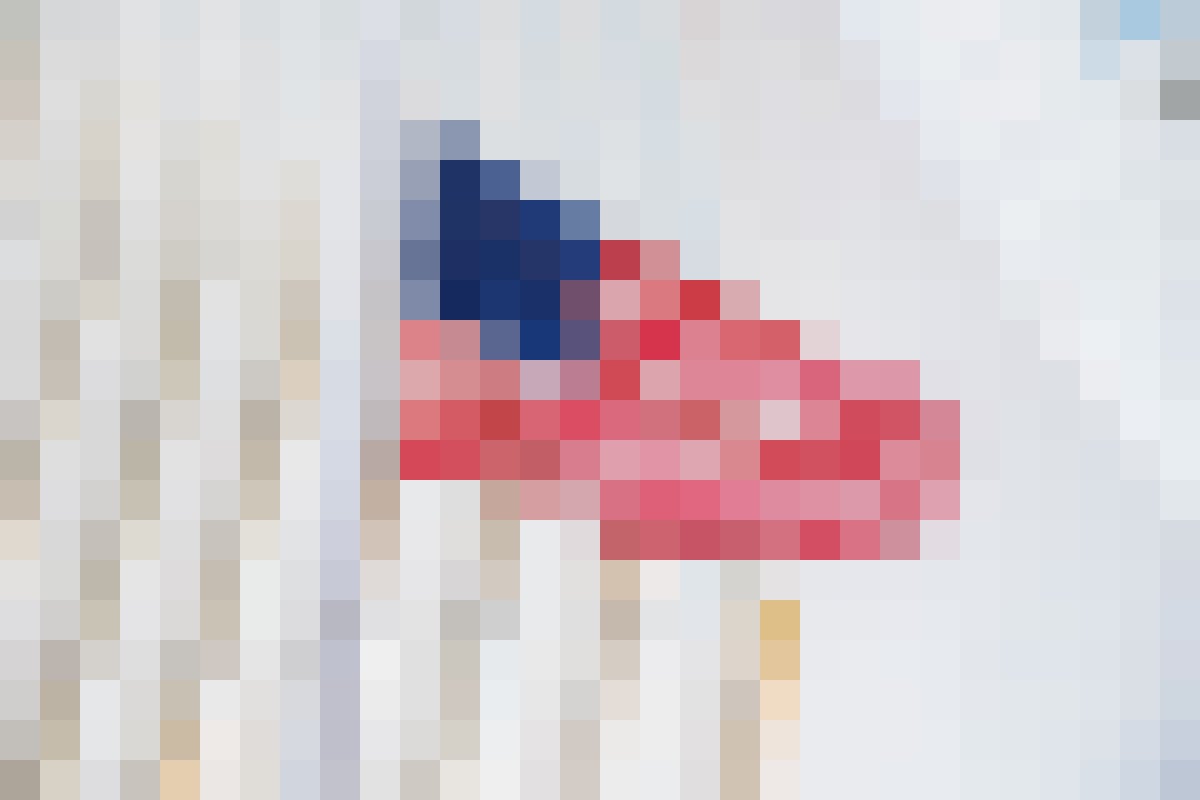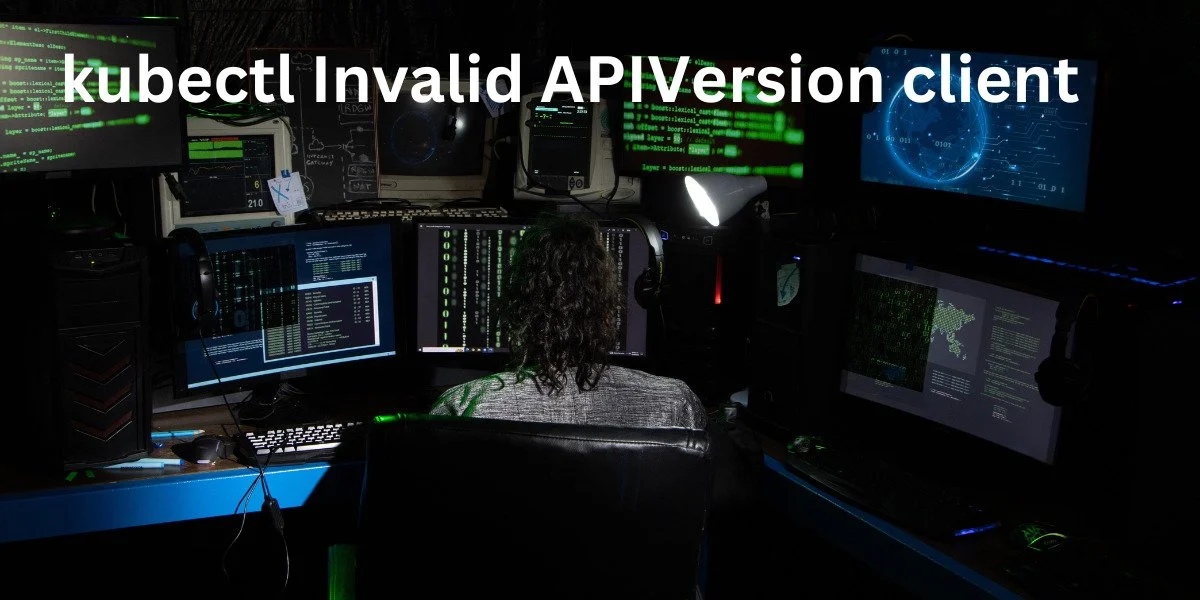In the realm of Kubernetes (K8s) management, administrators and developers often encounter a diverse range of errors while interacting with the cluster. One such perplexing error is the “kubectl Invalid APIVersion client.authentication.k8s.io/v1alpha1” message. This error can surface while executing certain commands, causing frustration and hindering workflow.
Understanding the Error Message “kubectl Invalid APIVersion client.authentication.k8s.io/v1alpha1”
The “Invalid APIVersion client.authentication.k8s.io/v1alpha1” error typically arises when attempting to use deprecated or outdated API versions for Kubernetes resources related to authentication. The client tries to interact with the cluster using an API version that is either unsupported or no longer recognized due to updates and advancements in Kubernetes.
Causes of the Error
- Deprecated API Version: The most common cause is the usage of an API version that has been deprecated or phased out in the Kubernetes ecosystem.
- Misconfiguration: Incorrect configurations in manifests or command-line arguments might trigger this error.
- Outdated kubectl Version: Using an outdated version of kubectl could result in compatibility issues with newer API versions.
Troubleshooting Steps
1. Update kubectl:
Ensure that you are using the latest version of kubectl by downloading it from the official Kubernetes repository or using package managers like Homebrew (for macOS) or Chocolatey (for Windows). Updating to the most recent version can potentially rectify compatibility discrepancies.
2. Check API Versions:
Review the API versions specified in your Kubernetes manifests or commands. Replace any deprecated versions with the latest supported versions. Refer to the official Kubernetes documentation to identify the appropriate API versions for your resources.
3. Validate Configurations:
Check for any misconfigurations in your YAML files or command-line inputs. Verify the syntax, API versions, and resource definitions to ensure they align with the current Kubernetes standards.
4. Update Authentication Configurations:
If the error persists, review and update any authentication-related configurations. Ensure you are using the correct authentication methods and that they align with the supported API versions.
5. Community Support and Documentation:
Explore Kubernetes community forums, GitHub issues, or Stack Overflow threads. Often, others might have encountered similar issues and shared resolutions. Additionally, refer to official Kubernetes documentation for specific guidance on handling authentication-related errors.
Conclusion
Encountering the “kubectl Invalid APIVersion client.authentication.k8s.io/v1alpha1” error can be frustrating, but it’s a solvable issue. By updating kubectl, checking API versions, validating configurations, and referring to community support and documentation, users can effectively troubleshoot and overcome this hurdle in Kubernetes management. Stay updated with the latest Kubernetes developments and best practices to mitigate such errors and ensure smoother operations within your Kubernetes clusters.
FAQs
What triggers the “Invalid APIVersion” error in kubectl?
Deprecated or unsupported API versions used in Kubernetes manifests or commands cause this error.
How can I resolve the “kubectl Invalid APIVersion” issue?
Update kubectl, verify API versions, check configurations, and refer to documentation or community support.
Why does outdated kubectl version matter in this error?
Outdated versions may lack compatibility with newer API versions, causing the Invalid APIVersion error.
Where can I find guidance for handling Kubernetes errors?
Explore Kubernetes community forums, documentation, GitHub, or Stack Overflow for troubleshooting and solutions.