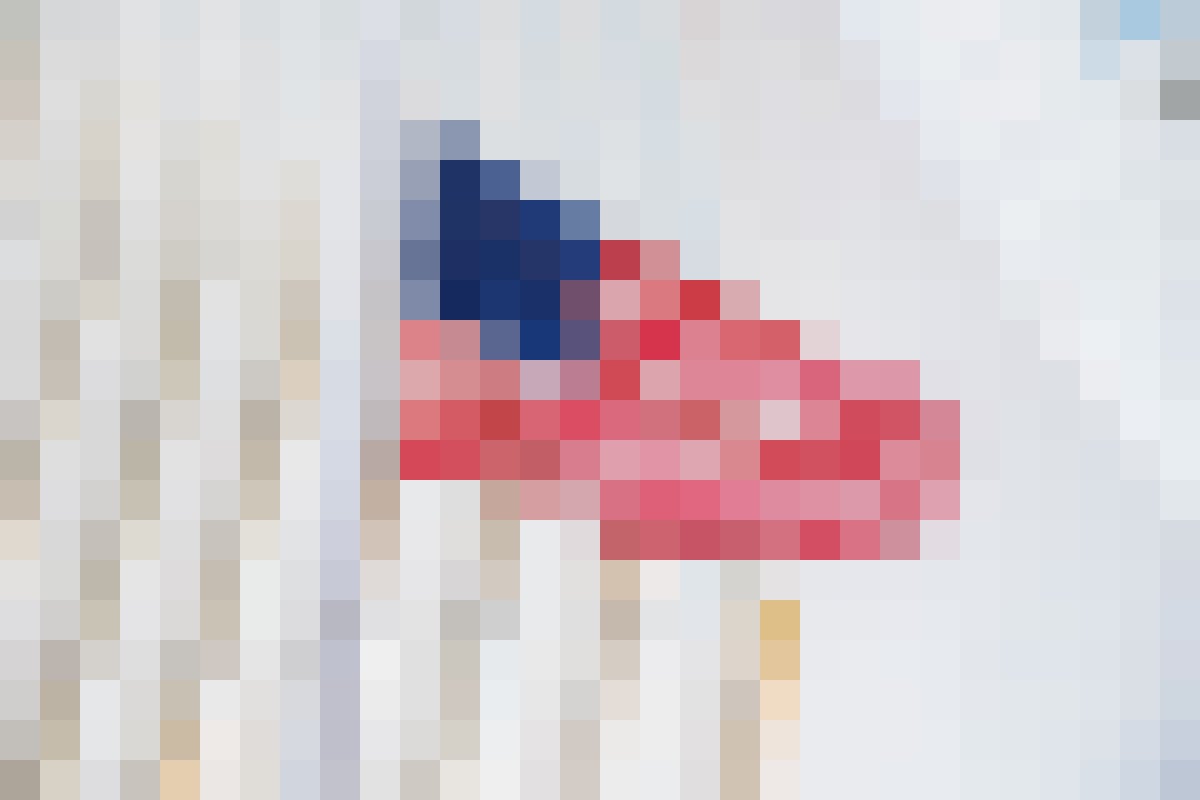In the world of networking and software development, certain concepts are fundamental, yet often misunderstood. One such concept is the use of localhost and port numbers, typically represented by addresses like “127.0.0.1:62893.” While these might seem like random strings of numbers to the uninitiated, they hold significant importance in the realms of computer science and web development.
Understanding Localhost: The Basics
“127.0.0.1” is known as the localhost address. It is a loopback address used to establish an IP connection to the same machine or computer being used by the end-user. This address is universally recognized and is defined by the Internet Protocol (IP) standards.
When a computer uses the localhost address, it essentially refers to itself. This is useful for various purposes such as testing and development. For instance, web developers often use localhost to test websites and web applications before deploying them to a live server. The benefits are clear: it allows for a controlled environment where developers can experiment without affecting live services.
The Role of Port Numbers
The second part of the address, “:62893,” represents a port number. Ports are crucial for networking because they help computers distinguish between different types of traffic. When data is sent over a network, it is directed to a specific port number on the receiving computer, ensuring that it reaches the correct application.
In the address “127.0.0.1:62893,” the port number 62893 is an arbitrary number used to identify a specific process or service on the local machine. Port numbers range from 0 to 65535, with certain ranges reserved for specific uses. For example, ports 0 to 1023 are well-known ports used by standard services like HTTP (port 80) and HTTPS (port 443).
Practical Applications
So, what does “127.0.0.1:62893” signify in a practical context? Here are a few scenarios where this address might be used:
- Web Development: Developers often run local servers to test web applications. Using a specific port number ensures that the server can handle multiple services simultaneously without conflict.
- Database Management: Databases running on a local machine can be accessed via localhost using specific ports, allowing for secure and isolated management of data.
- Application Testing: Software applications that require network communication can be tested locally. By binding to localhost and a unique port, developers can simulate network conditions without needing an external network connection.
Common Issues and Troubleshooting
While using localhost and ports can be straightforward, several issues can arise:
- Port Conflicts: If two applications try to use the same port simultaneously, a conflict occurs, causing one or both applications to fail. Ensuring unique port assignments for each service can prevent this.
- Firewall and Security Settings: Local firewalls and security settings can block access to certain ports, causing connectivity issues. Adjusting these settings can resolve the problem.
- Address Resolution Problems: Occasionally, the localhost address might not resolve correctly due to misconfigurations in the system’s hosts file or DNS settings. Verifying these configurations can help fix resolution issues.
Conclusion
The address “127.0.0.1:62893” serves as a gateway into the intricate world of local networking and development environments. Understanding the interplay between localhost and port numbers is essential for anyone involved in web development, software testing, or network management. By mastering these concepts, developers can ensure their applications run smoothly, securely, and efficiently within local and global contexts.